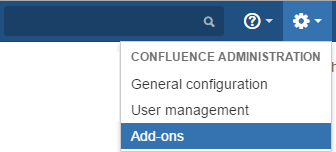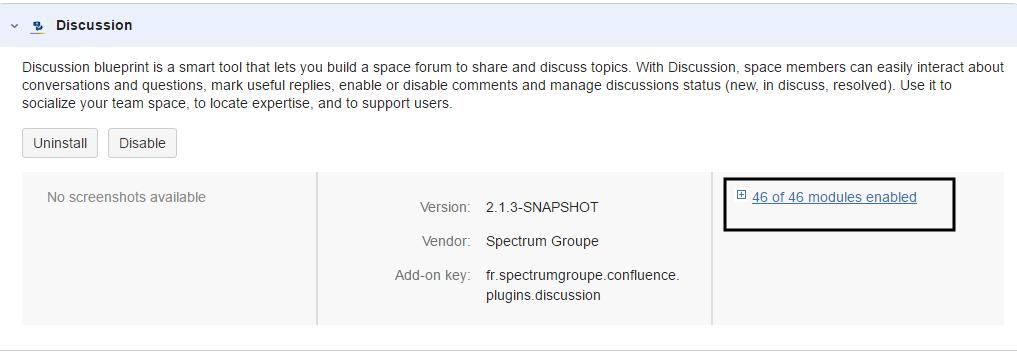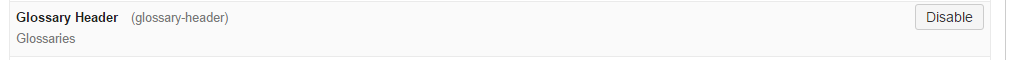Disable global dashboard - Addons: Ideation, Glossary and Discussion
It's possible to disable the global dashboard implemented in three of our add-ons (see global dashboard for Glossary add-on). To do so you have to disable to Glossary Header, which is a module within our add-on.
Disabling this module require Confluence administration permissions.
Below the steps to disable this module:
Access the Add-ons section in your Confluence administration menu | |
| Navigate to the concerned add-on (Discussion or Ideation or Glossary) | |
| Expend the enabled modules list. Those are the modules deployed by our add-on. You can find there modules related to macros or global links. | |
Find the associated module to the global dashboard link and disable it Ideation Add-on > Ideation Header (ideation-header) Discussion Add-on > Discussion dashboard menu (discussion-dashboard-menu) Glossary Add-on > Glossary Header (glossary-header) |
After a page refresh the link in the top menu of Confluence will disappear.