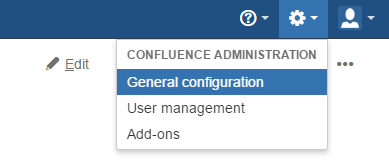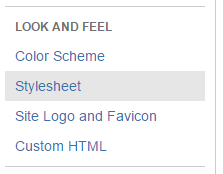Customize the blueprint creation wizard
Due to technical restriction in Confluence, it's not possible to provide full control for our users concerning the creation wizard form. The form entries must be defined in the source code in prior and can't be customized from a user end perspective.
Still, a workaround is possible to partially by pass this restriction.
Workaround
Adding custom CSS to load in Confluence in order to hide some fields of the form, change colors...
Impact and risks
Adding CSS entries in Confluence isn't very recommended as a practice. It must be manipulated carefully and scope to apply for the CSS changes must be well defined in order to don't break the UI or hide accidentally elements.
How to
![]() Confluence administration permissions are required to perform this action
Confluence administration permissions are required to perform this action
- Navigate to Administration button then General configuration in Confluence.
- Navigate to Look and Feel entry then Stylesheet
- An editor is displayed in order to add your custom CSS entries. Each add-on (Discussion, Ideation or Social Space) has its own identifier to apply the changes. Hiding elements must be manipulated carefully to avoid corrupting the creation event.
Please send us an email at <labsupport at spectrumgroupe.fr> to assist you for this operation and the customization needed.