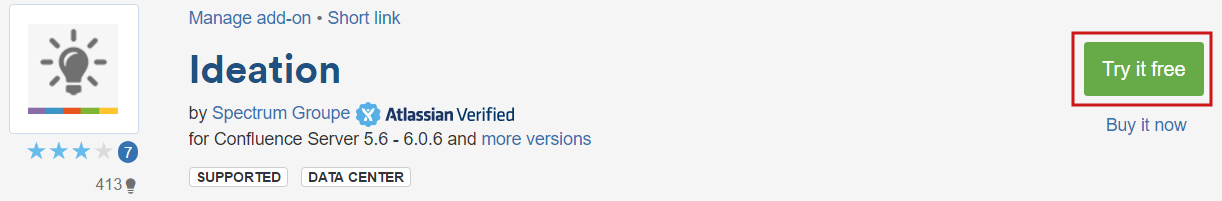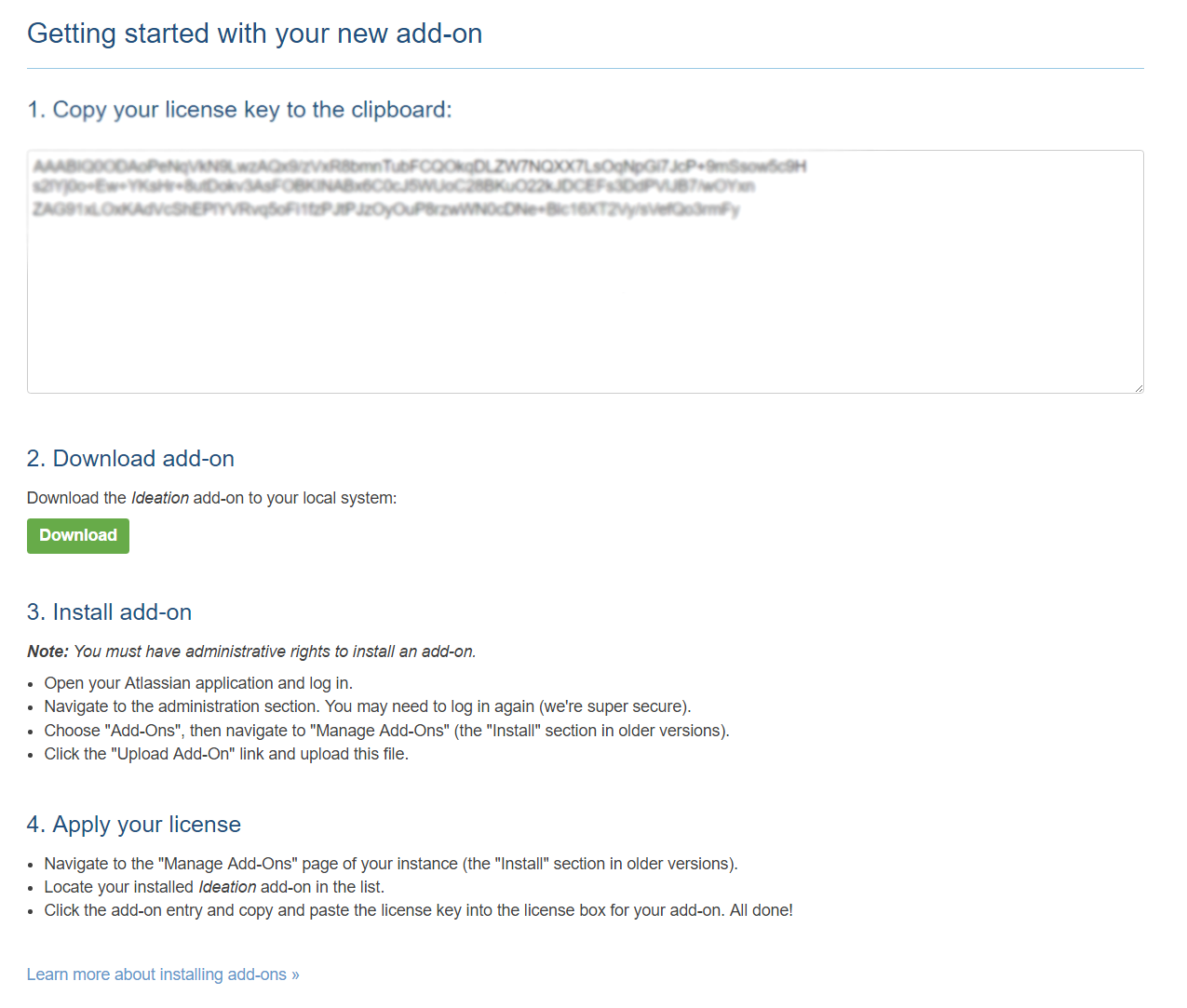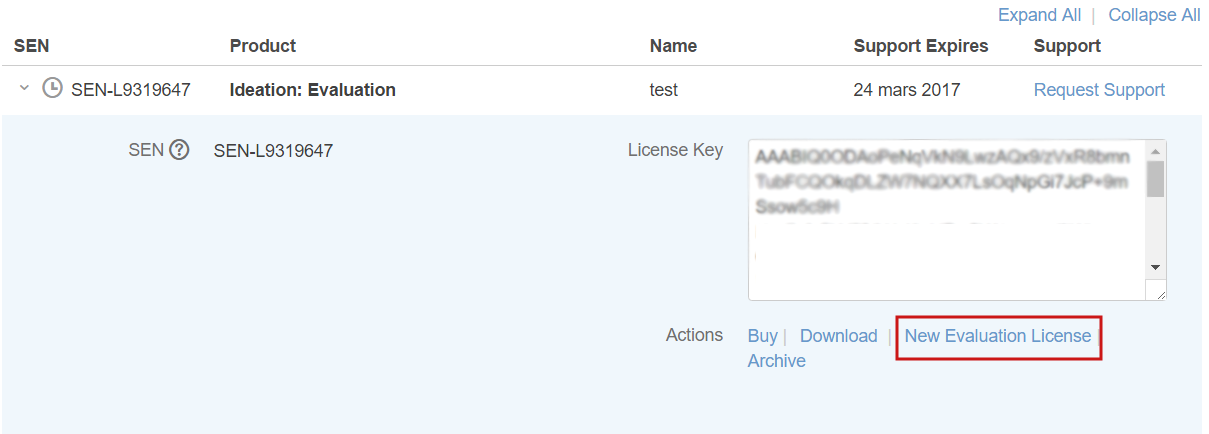Evaluation Spectrum Groupe Add-ons
It's possible to try Atlassian add-on up to 5 times where each trial lasts 1 month.
Trying the add-on is equivalent to getting a trial license available for 1 month and a file that you can install on your Confluence instance. In order to be able to get the license, it's required to have a registered account on my.atlassian.com.
All trial and purchase licenses will be referenced in this website.
First time to try add-on
To get the add-on for the first time to try it, you can:
- Go to Atlassian marketplace
- Search for your add-on
- Click on "Try it free"
- Once you agree on the agreement terms you will be redirected to a similar following page to apply the license and install the add-on package
Renew evaluation
To get a new evaluation license you need to navigate to the licenses listing within your my.atlassian.com. You will find there all the plugins or Atlassian products you bought or downloaded for trial. Find the entry associated to your plugin and request a "New Evaluation license" (just extend the entry and you will find new license to use)