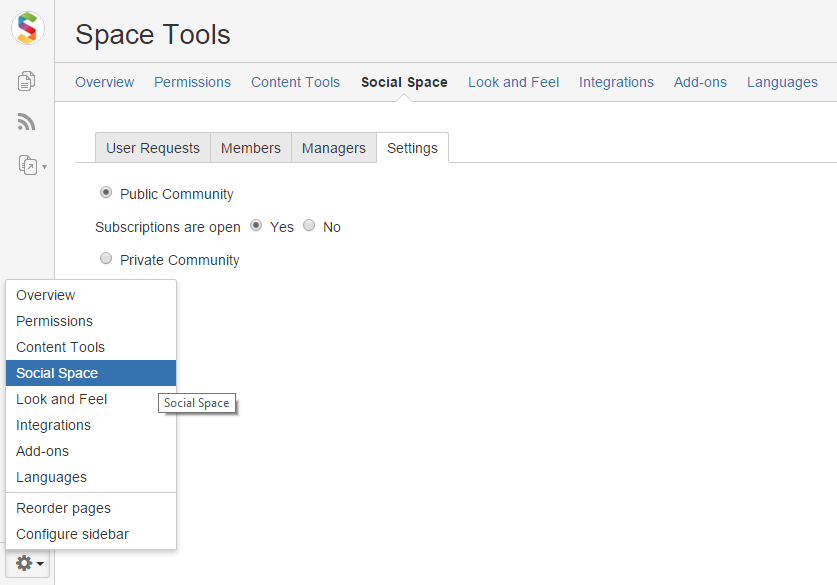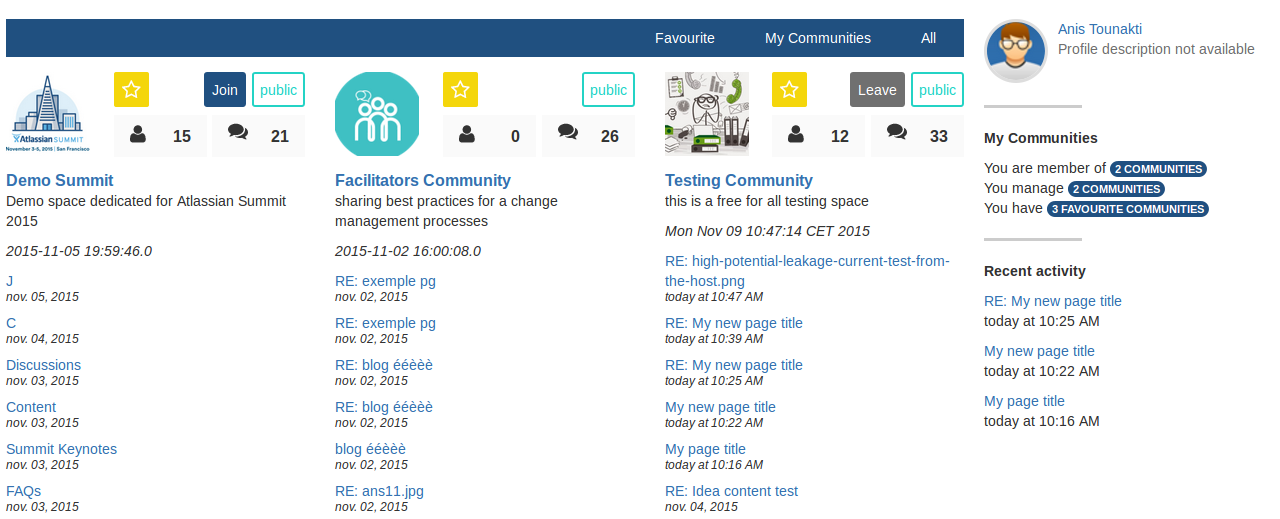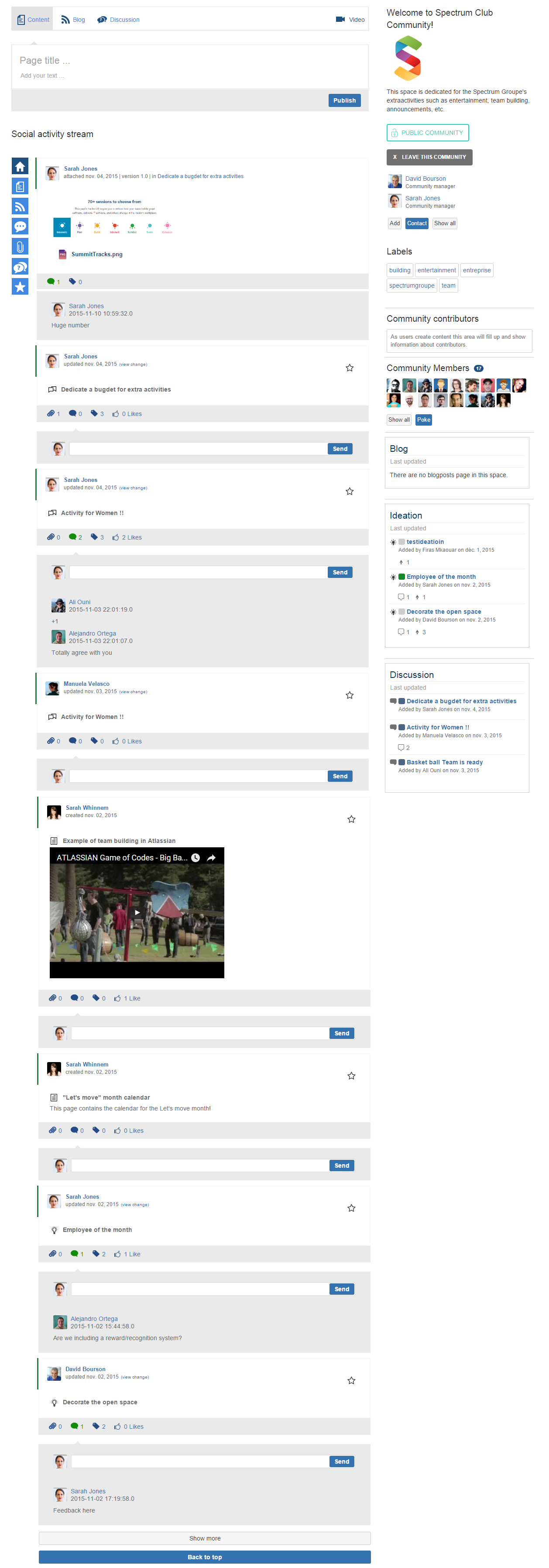Social Space Blueprint - Release notes
Spectrum Groupe is pleased to announce that we are releasing Social space version 2.2.4. This minor version includes bug fixes for both Data Center and Server versions.
BUGS
Fix Compatibility issues with the latest version of Confluence (Confluence 7.12).
As always, we're here to help, if you've come across a problem, want to provide feedback, or require support, you can get in touch by our support platform.
Spectrum Groupe is pleased to announce the release of Social Space 2.0, with an enhanced user experience and many new features.
We studied our clients improvement requests and developed this new version with smoother navigation and enhanced user experience.
New features
New community creation process
When creating a Social Community, the community manager can set its community's access policy to private or public. In addition, the community manager can also enable (or not) join option giving the opportunity to any user to join the community.
When set to public, a community is accessible to users in Read mode. If Join option is enabled, users can request from the Community Manager to add them so they can contribute by creating content.
If set to private, a community cannot be seen by non-member users.
The Community Manager can in both cases add members directly by sending them an invitation.
In order to simplify Community Management use cases, two sets of groups are added by default when creating a community (managers group and members groups).
New Activity Stream functionalities (Screenshot 1)
We redesigned the social stream to make it more functional and more optimized. As you can see in screenshot 1, the comments are now grouped under associated Confluence elements (page, blog, attachment)
After each contribution, new information pieces are displayed (resume and details)
- The attachments (if the contribution is a page or a blog post)
- The comments
- The Lables
- Number of likes and users who liked an element
There is also the possibility to make a contribution as your favorite within the stream and to quickly get information about the most recent commented ones.
We are also excited about the possibility to create content directly within the stream. As you can see in the screenshot 1, there is a top area where users (with permissions) can add pages, blog posts and media content.
New Social Widgets and enhancements for existing ones (Screenshot 1)
We added a new widget to display the list community members. We also provide the possibility to poke one (or many) particular member(s).
We have also provided enhancements to "Community information" macro, in which we added more details about community status (private or public) and capabilities to join community or to unsubscribe from it.
New Community Administration Section (Screenshot 2)
To make community management easier and provide capabilities for space administrators, we created a new administration panel where community manager can:
- Manage membership requests: This section displays all requests to join the community. Community Manager can accept or refuse a particular request.
- Within Members and managers tabs, the managers can add new members or managers to the community, and/or remove them.
- Within the Settings tab, it is possibilie to switch a community from public to private and vice versa.
Screenshot 2 : Social Space plugin administration panel
New Communities Dashboard (Screenshot 3)
We created a new global dashboard to browse all communities (Spaces created via Social Space blueprint). The Dashboard provides an overview of the available communities.
Users can navigate by:
- Favorite communities:retrieve all your favorite communities.
- My communities: Show all communities in which logged user is member of.
- All communities: Show all communities (social spaces)
- Logged user profile information
Screenshot 3 : Social Space plugin global dashboard
Updates and fix list
Move toward social business Using confluence with Social Space Blueprint : Bring smart community features to a wiki space.
Key use cases
Key features
|