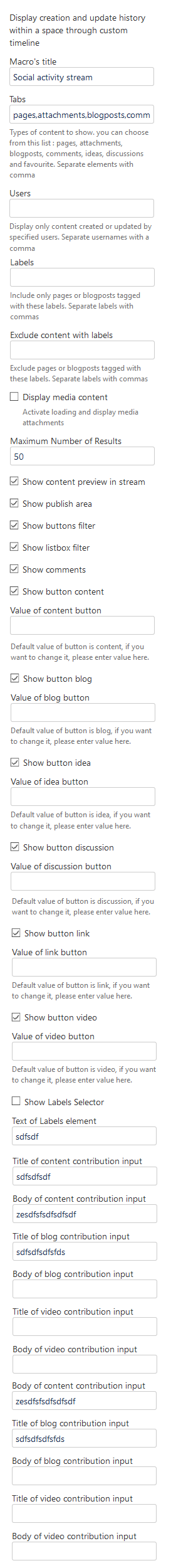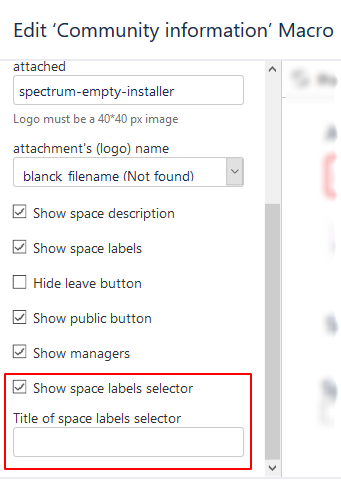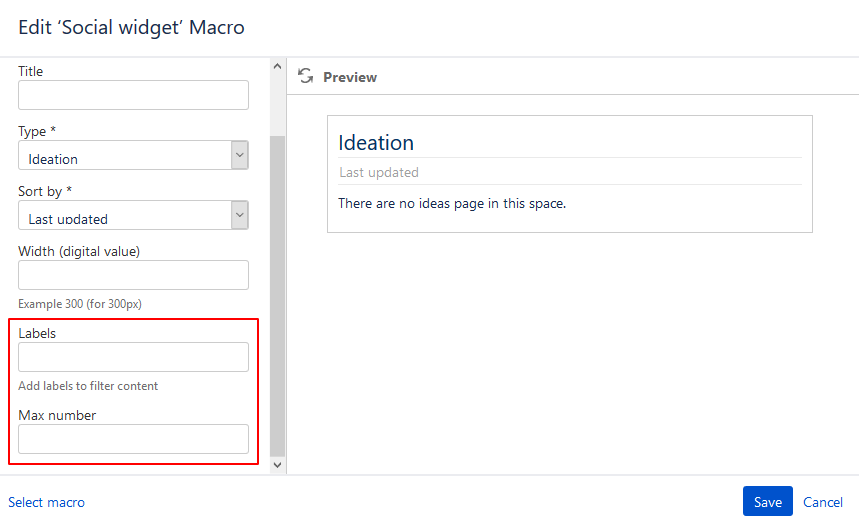Additional parameters to Social Stream Macro
We enabled some additional parameters to configure Social Space Macro display and functionalities.
Below the full list of parameters existing within the macro:
| Section | Parameters | Details |
|---|
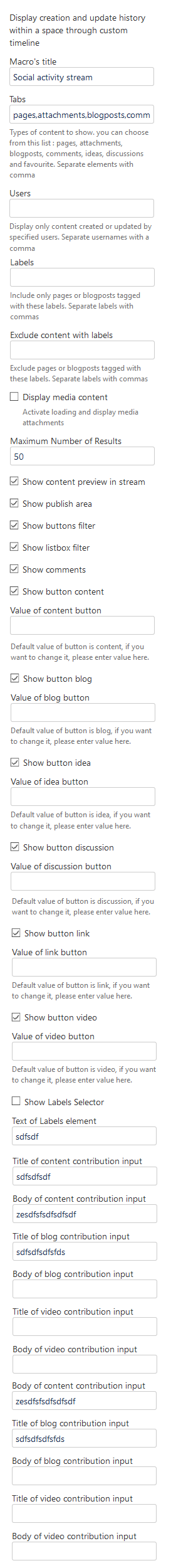 | Macro's Title | |
| Tabs | Filter content in Social Stream based on Confluence content types |
| Users | Filter content in Social Stream based on creator names |
| Labels | Filter content in Social Stream based on labels they contains |
| Exclude content with labels | Exclude content from Social Space with specific content |
| Display media content | Enable loading videos and media content when loading Social Space page |
| Maximum number of results | Max number of results to show on Social Stream. Stream provide content based on the last updated |
| Show content preview in Stream | Enable preview content in stream with portion of text |
| Show publish area | Display or not section related to adding/publishing content |
| Show buttons filter | Display vertical side bar to filter content displayed in social stream |
| Show listbox filter | Display a dropdown button option to filter content (an other form of displaying filtering buttons) |
| Show comments | Display comment section under stream content |
| Show button content | Show button with name "content" to add new pages to space |
| Value of content button | Change name of content button |
| Show button blog | Show button with name "blog" to add new blogpost to space |
| Value of blog button | Change name of blog button |
| Show button Idea | Show button with name "Idea" to add new Idea to space |
| Value of Idea button | Change name of Idea button |
| Show button Discussion | Show button with name "Discussion" to add new discussion to space |
| Value of Discussion button | Change name of Discussion button |
| Show button video | Show button with name "Video" to add new page with a link to video on it |
| Value of Video button | Change name of Video button |
| Show labels selector | Related to Label Cage add-on. When enabled with add-on working this option let users create content with select labels specified by add-on |
| Title of content contribution input | Title Placeholder associated to text Area when content option is selected |
| Body of content contribution input | Body Placeholder associated to text Area when content option is selected |
| Title of blog contribution input | Title Placeholder associated to text Area when blog option is selected |
| Body of blog contribution input | Body Placeholder associated to text Area when blog option is selected |
| Title of video contribution input | Title Placeholder associated to text Area when video option is selected |
| Body of video contribution input | Body Placeholder associated to text Area when video option is selected |
New adds are related to Labels Cage add-on.
Option let user browse to content listing based on Label cage labels selected.
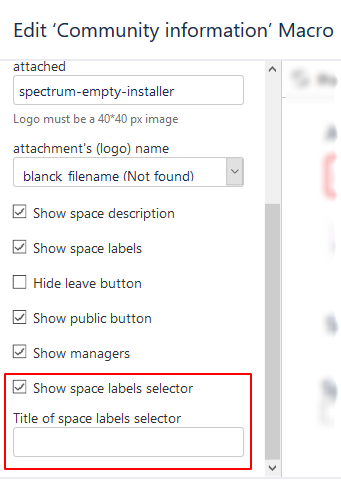
We added to new parameters to enabled filtering content based on labels and set max size results within macro.
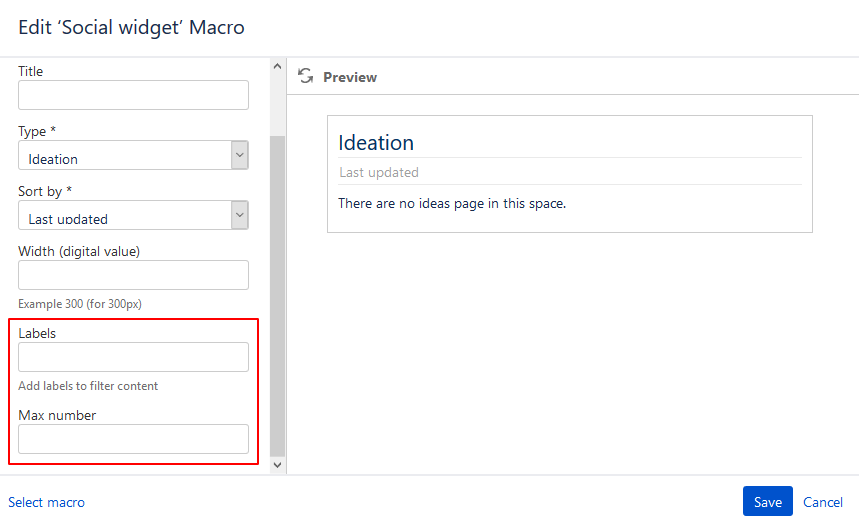
We provided some enhancement to mobile display for our Social Space macros.
In this version we made several changes to enhance performance of our global dashboard when retrieving social spaces and displaying them.