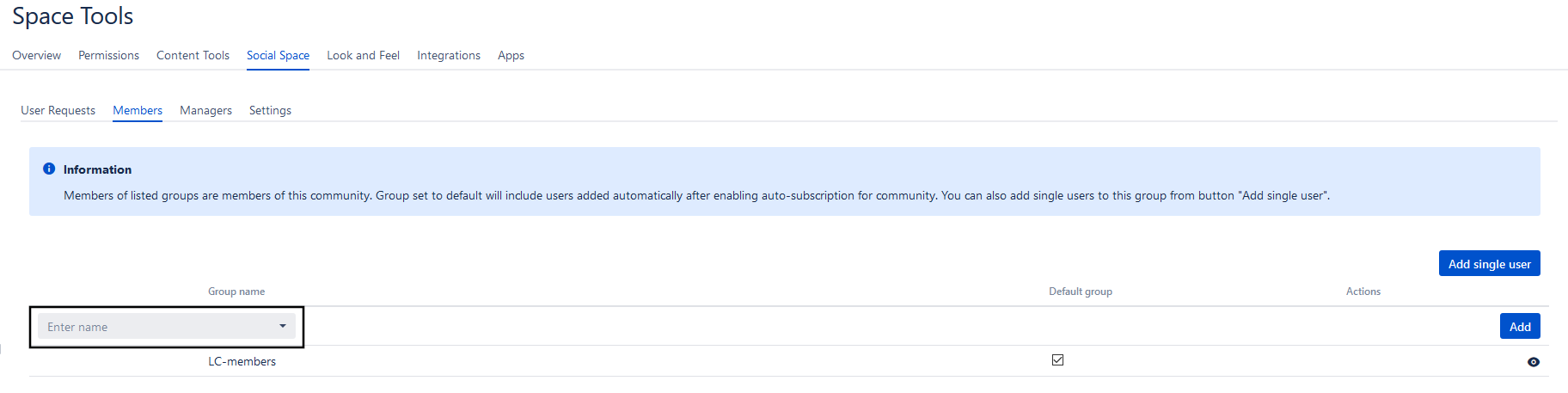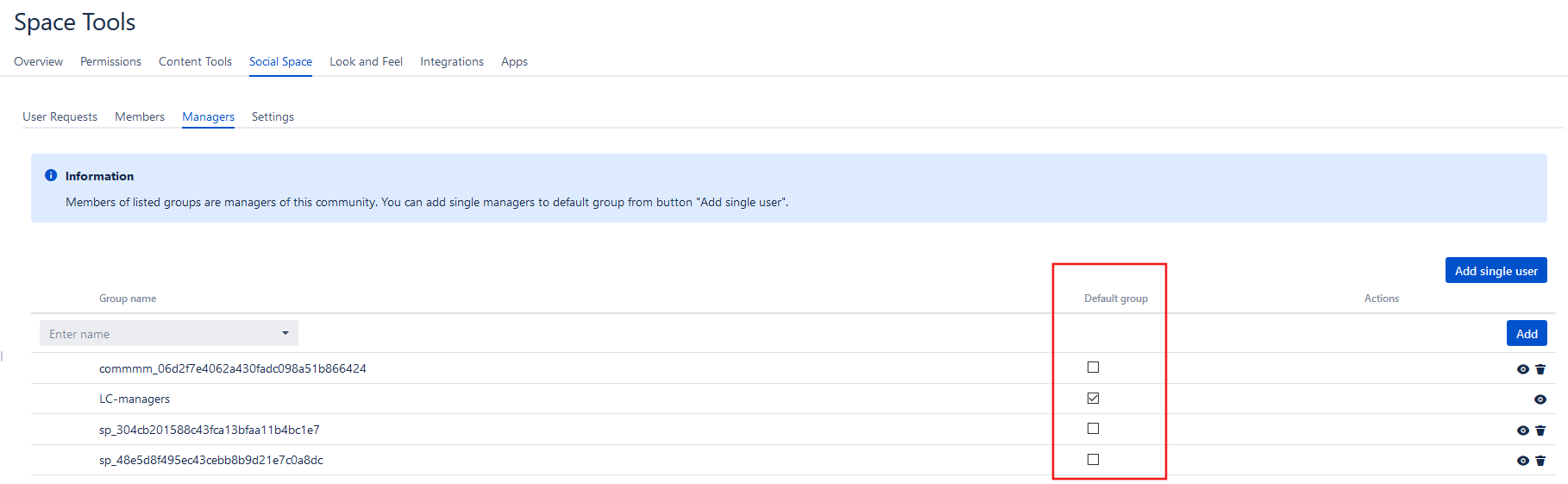New features - Social Space 2.2.0
Introduction of multi-groups management for community
Some of our App users requested to have the ability to set Confluence groups as members or managers of existing communities.
Prior to this version, we only create two default groups when creating community (SPACE-KEY_members and SPACE-KEY_managers). Community permissions and access management are only based on those two groups.
Since this version, we introduced the ability to add new groups as displayed below:
This feature is available for both Members and Managers section of Social Space control panel.
Default Confluence groups, confluence-administrators and confluence-users are removed from group pickers to avoid performance issues when searching for groups.
Administration of added groups must be managed with caution to avoid having users able to access administration section of community spaces. It's important to distinguish what groups are added as members and managers and avoid to add the same group to both sections.
Groups set to managers are also community members by inheritance.
Adding new groups will be reflected on space permissions where managers groups will get space administration permissions and ability to view and add space content. Members groups will get ability to add and view content in community only.
Default group
At least one group must be set to default when adding new groups as displayed below:
Having at least one group set to default will be used to know to which group add new users added from the single user panel or when automatic subscription is enabled.
Groups actions
You can delete groups added except default group.
You can also view groups members by clicking on the "Eye" icon. The group members listing will give you the ability to delete users from group if needed.
Automatic subscription - New Community setting
For public communities you are able to enable automatic subscription for users requesting to join the community.
Once enabled, users requesting to join the community will be automatically added to the default member group set in the "Members" section.
To configure this option, go to Social Space > Settings > Select Public community and choose one the three option by clicking on it
Behaviors that may be impacted by multi-group management
Add new managers from "Community Information" Macro
When adding new managers from "Community Information" Macro, those users will be added to community group set as default group in space administration section.
If for any reason or miss configuration, no group is set to default, added managers will be added to community group created when creating space. This group has name as following: SPACEKEY_managers
Remove manager from "Community Information" Macro
We removed the ability to remove managers from managers listing in "Community Information" Macro.
This feature is now available when listing managers groups members. You are able then to view members and delete user from group if needed.