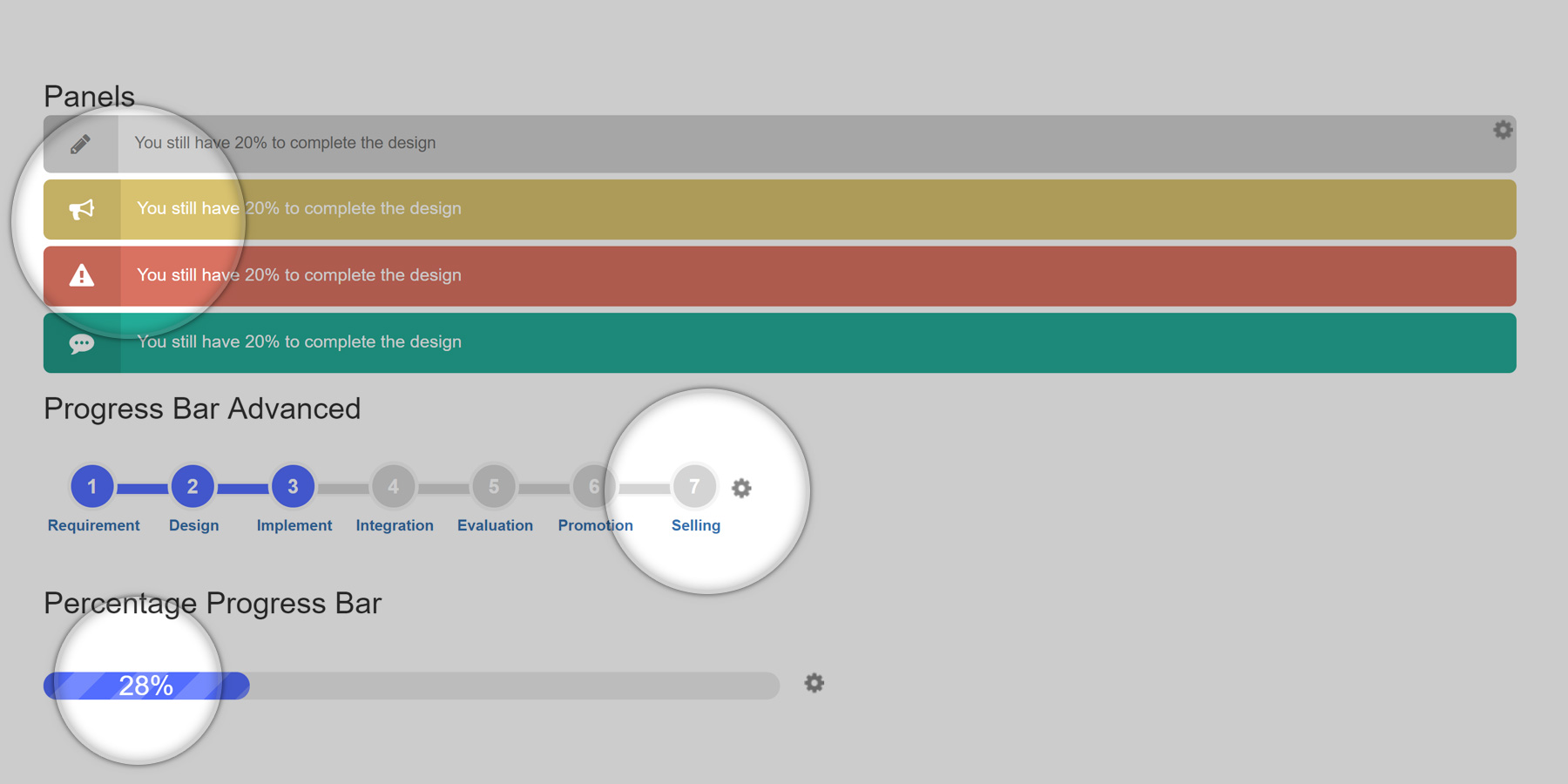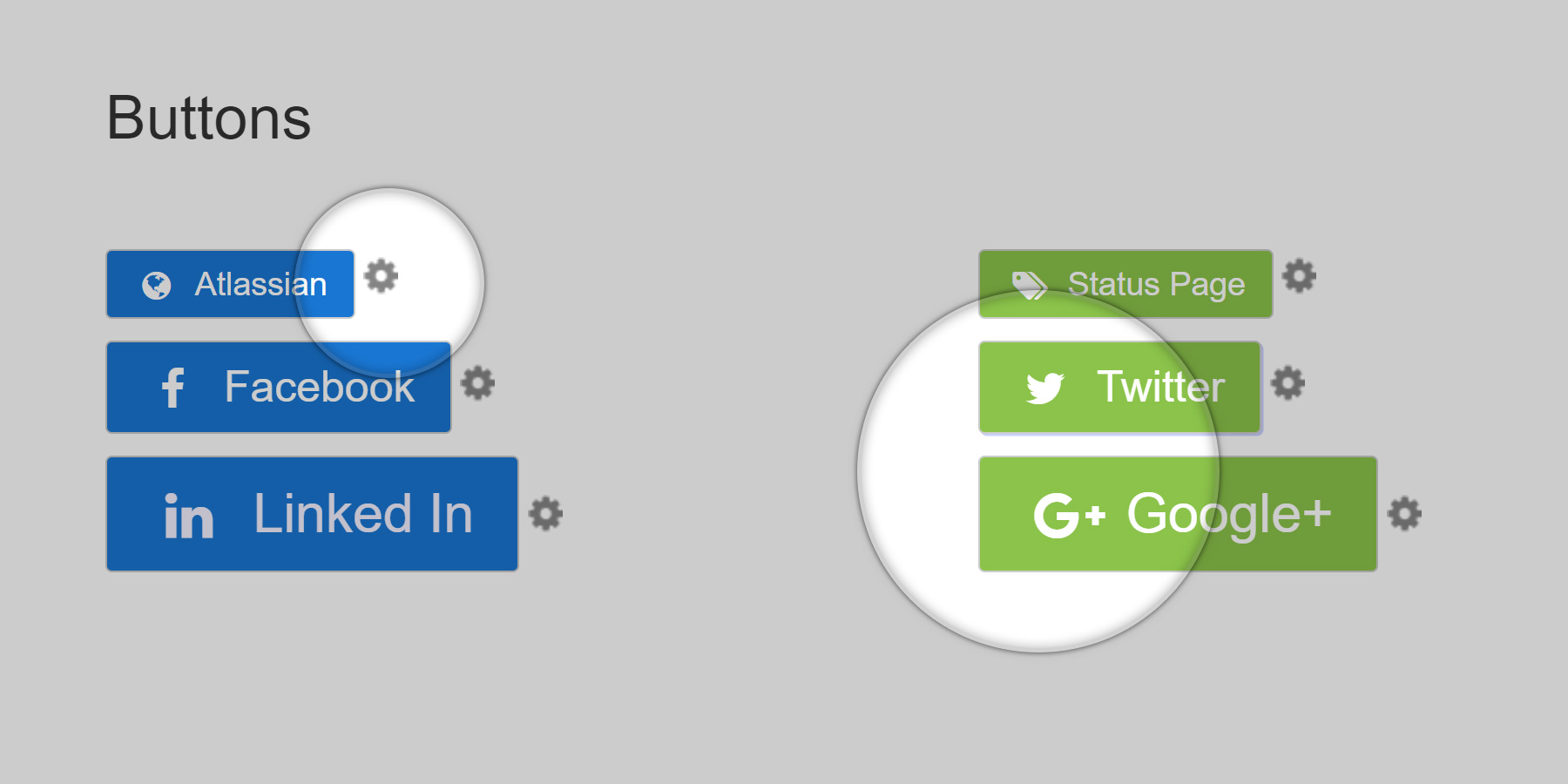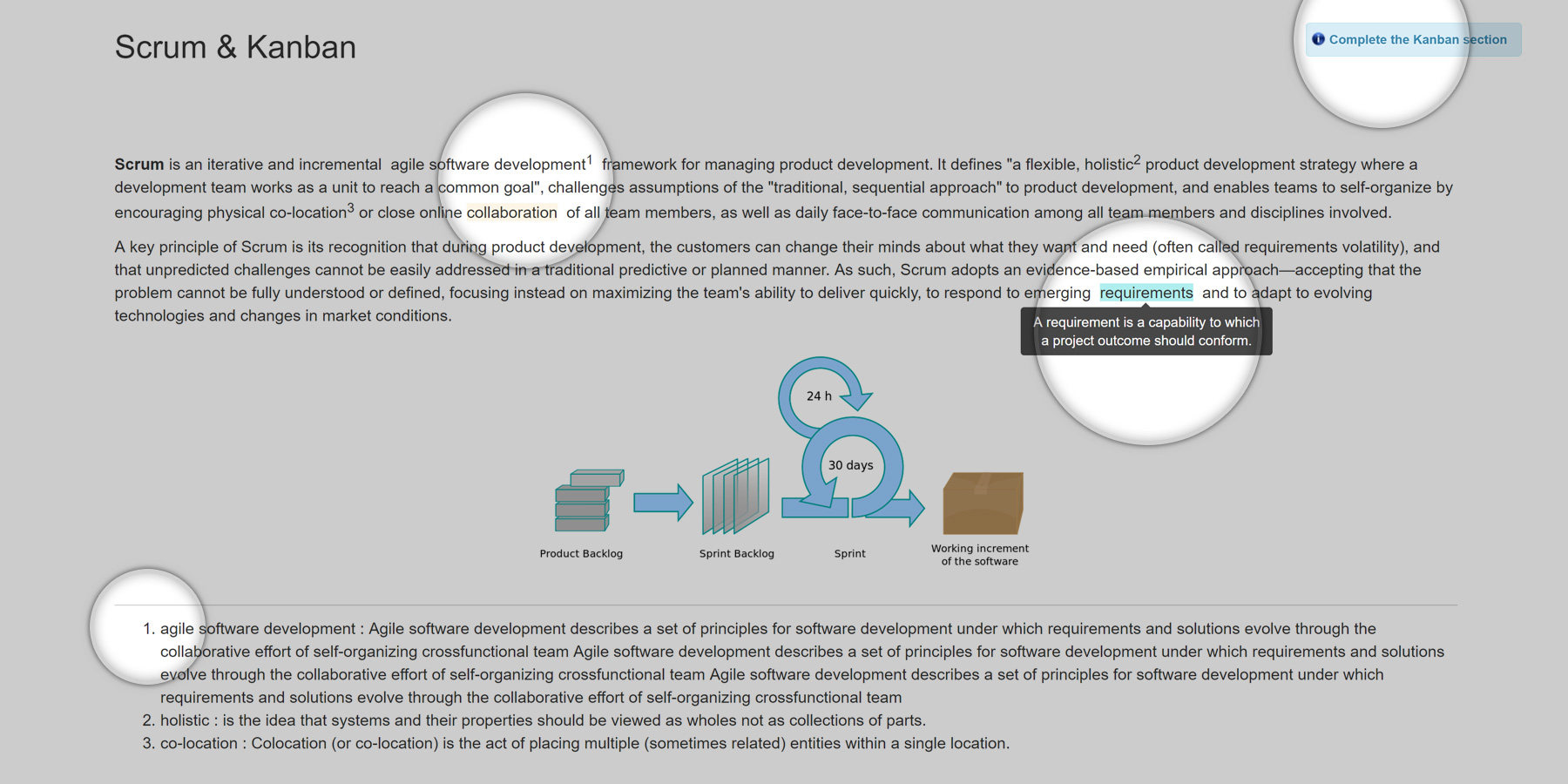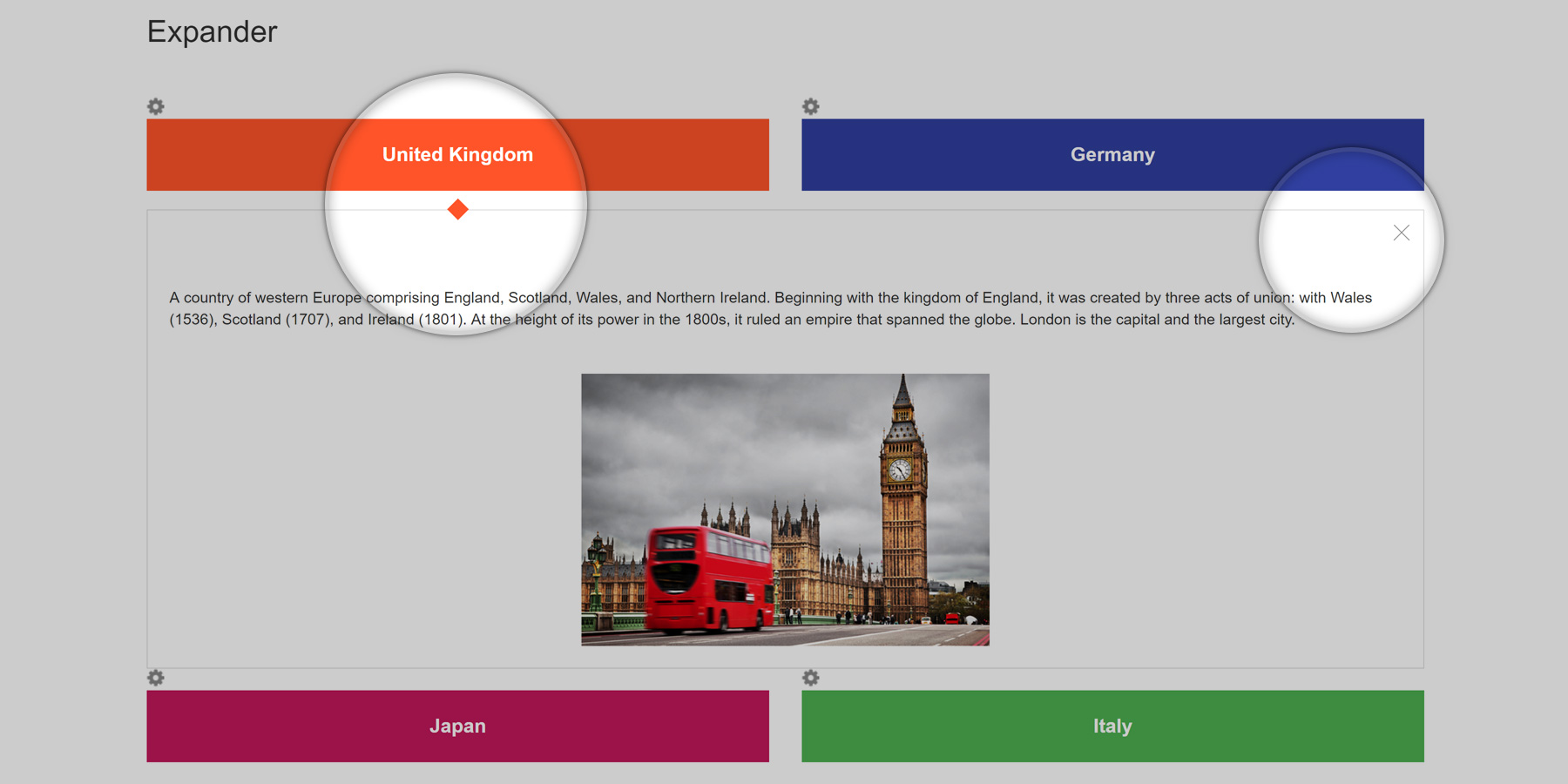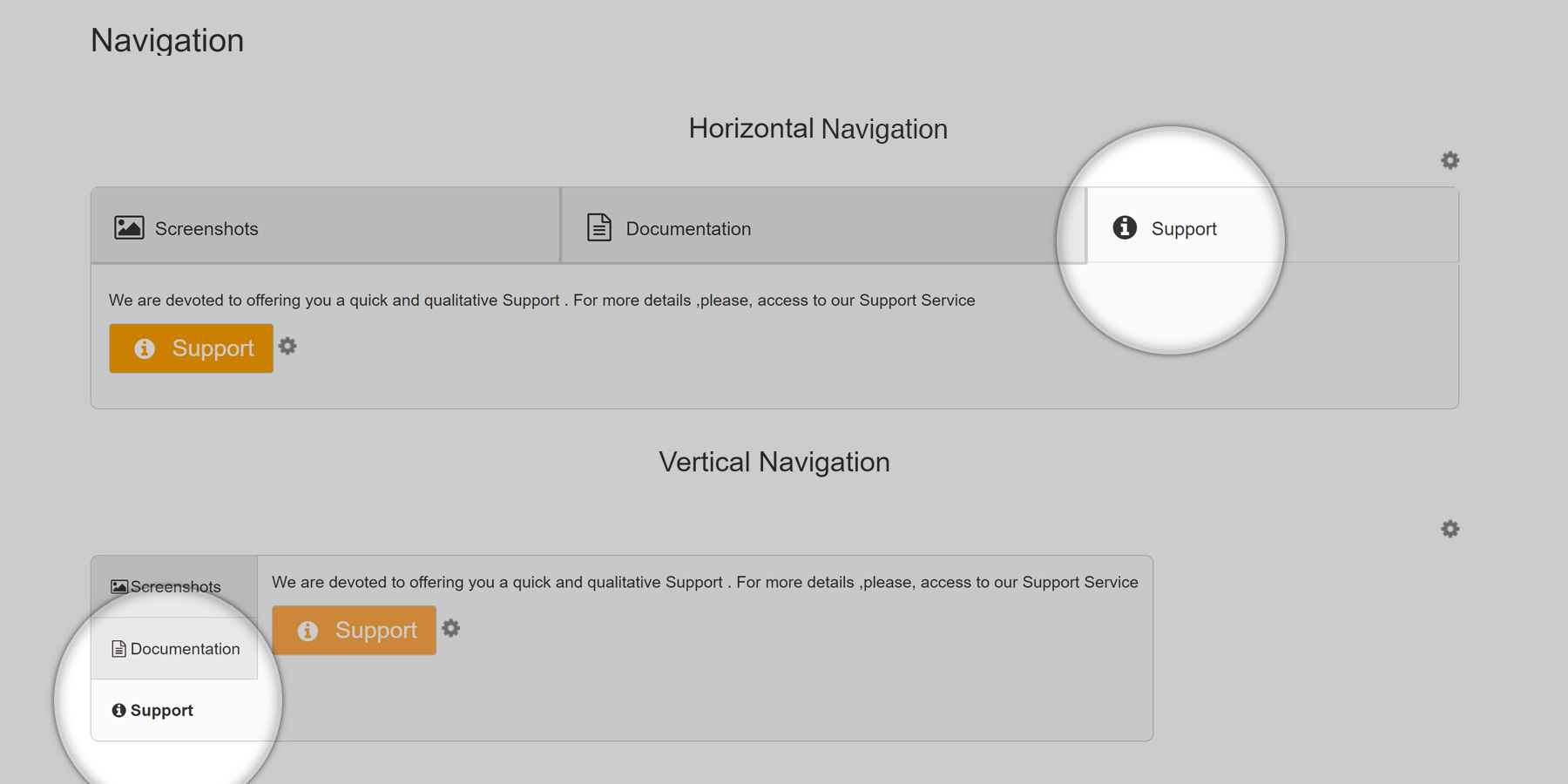Spectrum Formatting Advanced Release notes
Spectrum Groupe is pleased to announce that we are releasing Spectrum Formatting Advanced version 1.1.0. This minor version includes bug fixes for both Data Center and Server versions.
BUGS
Fix Compatibility issues with the latest version of Confluence (Confluence 7.12).
As always, we're here to help, if you've come across a problem, want to provide feedback, or require support, you can get in touch by our support platform.
Are you fed up with classic confluence content, pale colors of macros and static data?
Spectrum Groupe offers you the solution with its new Spectrum fromatting Advanced plug-in.
The Spectrum Formatting Advanced provides you a navigation and organizing tools for your Confluence content and will give a peps and dynamics to your Confluence pages using your own colors and design.
The Spectrum Formatting Advanced meets the different needs of customers with its nine original macros: navigation tabs, custom progress bar, tooltips, notes, panels, buttons, infobulle , notification etc...
Let's explore this new Spectrum Groupe Add-on: