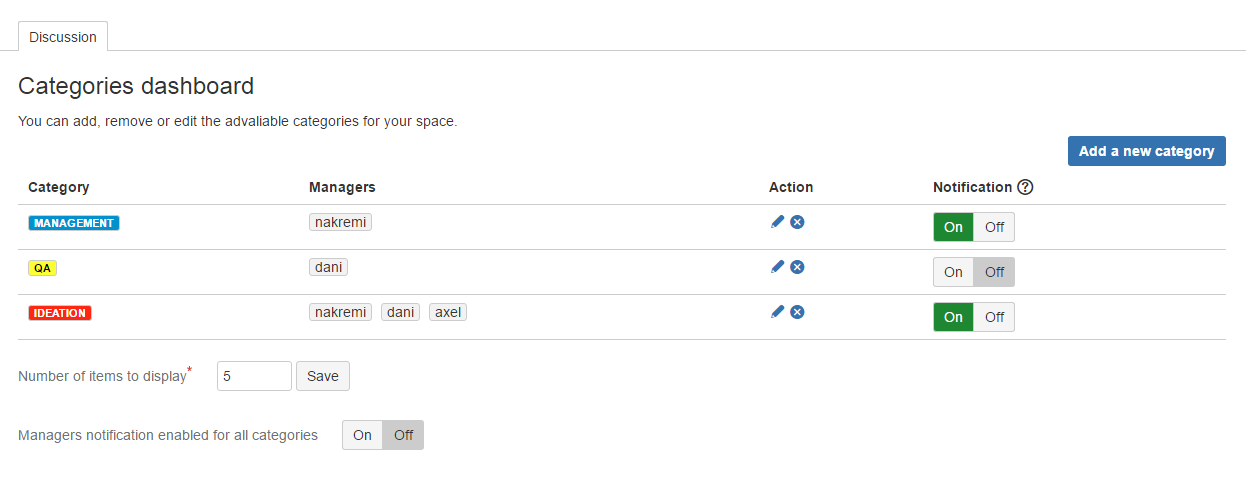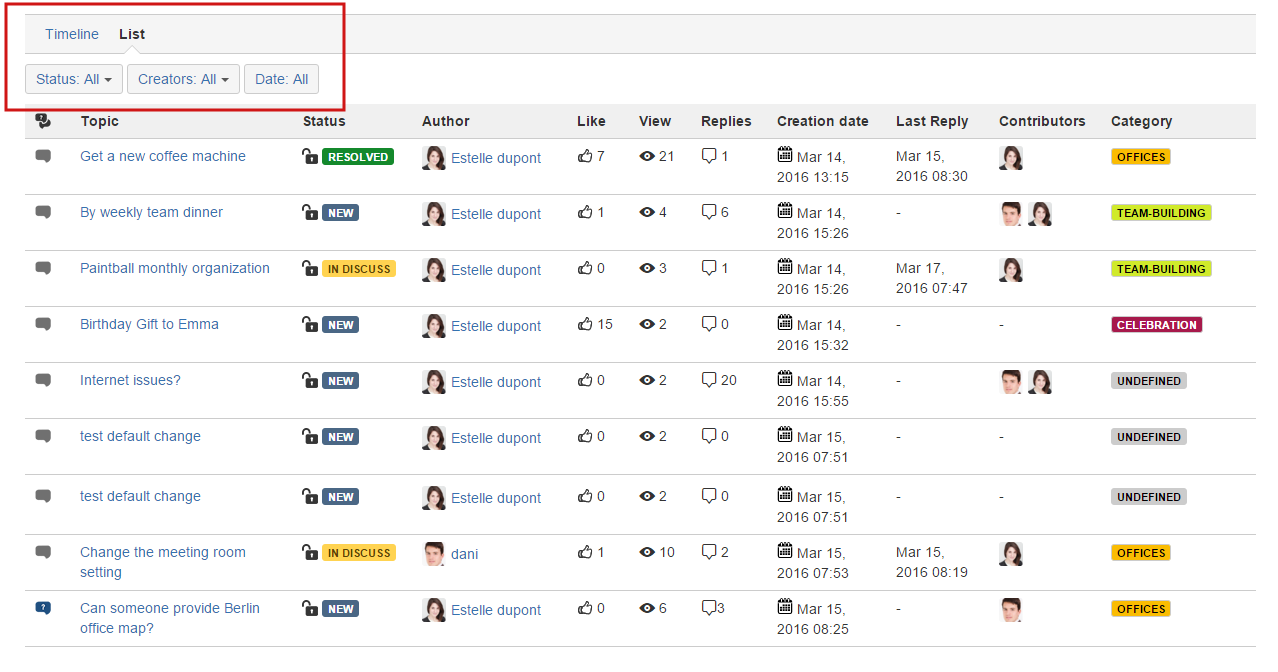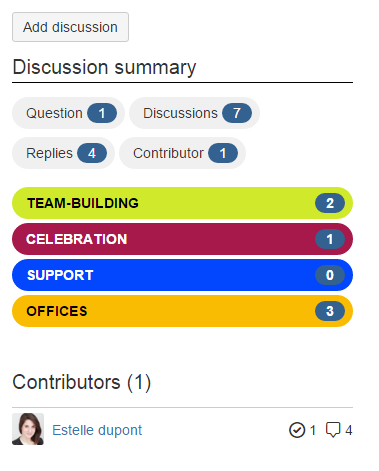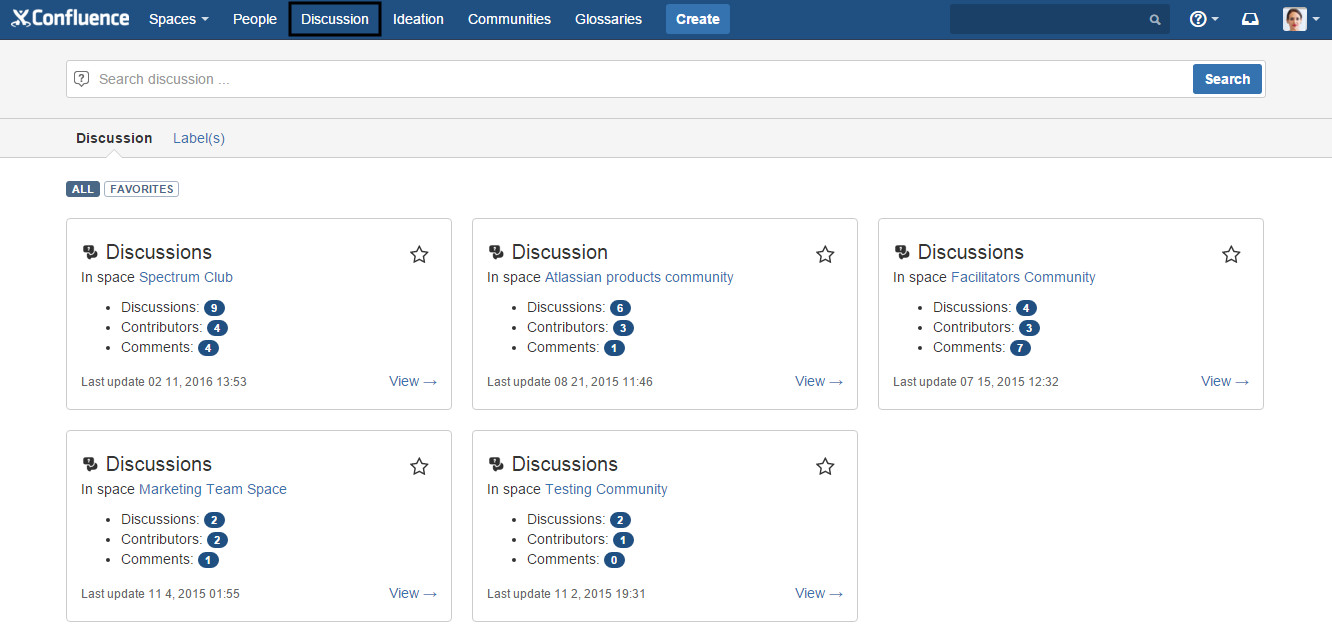Discussion Blueprint - Release notes
New features and enhancements
Notify category managers when a new discussion is created
Starting this version, space managers where discussion blueprint is used can configure notification addressed to categories managers. For this feature if notification is enabled on a category, every time a discussion is created under this category, its managers will receive an email and a confluence notification with a link to the newly created category.
Notification can be enabled at a time for all categories or configured during creation, edit or from listing table as displayed in the screenshot below:
Who can edit discussion category when it's set to uncategorized
If discussion is set to uncategorized, we added a new control where only space manager and discussion creator can change this setting to a new category.
Bug fixes
- Adding a discussion with a page title that already exists. Starting this version an error message is displayed to our users to indicate that the title exists.
- Display result after filtering discussions when two discussions listing macros exist within the same page.
Confluence compatibility
This version is compatible with Confluence 5.10.3
Spectrum Groupe is pleased to announce the release of Discussion blueprint 2.0, with many new features.
We listened to our clients improvement requests and developed this new version with smoother navigation and enhanced user experience.
New features
Discussion categories
Discussion version 2.0 includes a new feature: Discussion categories.
Categories can be created and managed easily via categories space admin configuration panel. While creating a new discussion, the user can select its suitable category. The author of the discussion and category managers can also move the discussion to another category.
We made categories feature more awesome by enhancing Discussion page architecture within space: when user tags a discussion with a specific category, discussion page will be linked to a parent page associated to category.
You can find more about categories features by reading this section.
Discussion index page enhancement
The discussion index page is the main discussion dashboard within your space. We tweaked this dashboard by adding filtering capabilities and different statistics as shown in the following screenshots.
List view - Discussions index page
Discussions statistics macros
Discussion Global dashboard
Starting version 2.0, a discussion global dashboard is available. You can access this dashboard by clicking on the Discussion link within Confluence's top menu bar.
This dashboard enables users to navigate within Discussion spaces and provides global statistics about discussion contributors and comments. It includes also a global search feature by content or labels.
Documentation - Discussion V2.0 User guide
You can find all details about the migration process from V1.x to V2.0 or how to implement these features by visiting our user guide.
We are pround to annouce the launch of our discussion blueprint for confluence Version 1.0
Discussion blueprint is a smart tool that lets you build a space forum to share and discuss topics. With Discussion, space members can easily interact about conversations and questions, mark useful replies, enable or disable comments and manage discussions status (new, in discuss, resolved). Use it to socialize your team space, to locate expertise, and to support users.
Key use cases
Key features
|